Photoshop CS4 For Dummies
 Product Details:
Product Details:* ISBN: 0470327251
* ISBN-13: 9780470327258
* Format: Paperback, 402pp
* Publisher: Wiley, John & Sons, Incorporated
* Pub. Date: October 2008
Synopsis:
Get to know Photoshop and start using the newest, coolest techniques! Whether
you’re just learning Photoshop or want to take your skills up a notch, you’ve
come to the right place. Photoshop CS4 has a few new tricks up its sleeve,
and Photoshop expert Peter Bauer will show you how to use them. From the
basics like getting your images into and out of Photoshop, to enhancing,
cropping, and color correction, it’s all here!
Table Of Contents:
Introduction 1
Part I: Breezing through Basic Training 7
Chapter 1: Welcome to Photoshop! 9
Chapter 2: Knowing Just Enough about Digital Images 23
Chapter 3: Taking the Chef’s Tour of Your Photoshop Kitchen 43
Chapter 4: Getting Images into and out of Photoshop 65
Part II: Easy Enhancements for Digital Images 85
Chapter 5: Adding Dark Shadows and Sparkling Highlights 87
Chapter 6: Making Color Look Natural 107
Chapter 7: The Adobe Camera Raw Plug-In 133
Chapter 8: Fine-Tuning Your Fixes 157
Chapter 9: Common Problems and Their Cures 185
Part III: Creating “Art” in Photoshop 199
Chapter 10: Combining Images 201
Chapter 11: Precision Edges with Vector Paths 223
Chapter 12: Dressing Up Images with Layer Styles 247
Chapter 13: Giving Your Images a Text Message 271
Chapter 14: Painting in Photoshop 297
Chapter 15: Filters: The Fun Side of Photoshop 315
Part IV: Power Photoshop 333
Chapter 16: Streamlining Your Work in Photoshop 335
Chapter 17: Introducing Photoshop CS4 Extended 357
Part V: The Part of Tens 369
Chapter 18: Pete’s Top Ten Favorite Photoshop Tips and Tricks 371
Chapter 19: Ten Reasons to Love Your Wacom Tablet 381
Chapter 20: Ten Reasons to Own a Digital Camera 385
Index 389
You Download Link Here
http://rapidshare.com/files/175908357/Photoshop_CS4_For_Dummies.rar
E-Book › 50 Fast Photoshop CS Techniques
 50 Fast Photoshop CS Techniques
50 Fast Photoshop CS TechniquesVisual | February 16, 2004 | English | PDF | 383 Pages | 34.6 MB
"All Photoshop books should have this level of image quality and step-by-step instructions."
— George Lepp, internationally acclaimed nature photographer
If you’re eager to enhance your photos and create breathtaking effects with the world’s leading digital imaging tool, this book shows you how to achieve 50 terrific effects quickly and easily. Fully updated for Photoshop CS, it covers both Windows® and Mac® versions and illustrates not only how to perform magic with photographs, but also how to set up Photoshop CS for greater efficiency and how to use the tools effectively.
Your guide to amazing results with Photoshop CS
* Fix flaws, correct colors, reveal detail in shadows and highlights, and sharpen images
* Convert RAW images with Adobe® Camera RAW™ and achieve accurate color when using a GretagMacbeth ColorChecker™
* Restore, retouch, tone, add texture effects, and hand-color portraits
* Learn how to effectively use plug-ins to supplement Photoshop CS’s features
* Build an online photo gallery with image maps, animated Web banners, image roll-overs, and superb Web images
CD-ROM includes files created by the author, with 50 great before-and-after images showing what you can accomplish with Photoshop CS.
You Download Link Here
http://rapidshare.com/files/175379446/Photoshop_Elements_7_For_Dummies.pdf
Sunday, December 21, 2008
Photoshop Elements 7 For Dummies
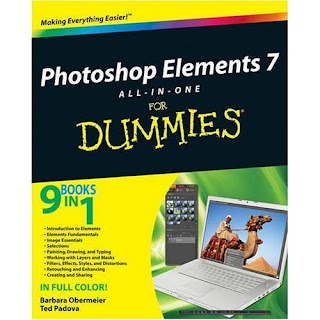 Book Description
Book DescriptionPhotoshop Elements lets you edit and enhance your digital photographs and images with professional quality tools. Whether you’re a professional photographer or a beginner, Photoshop Elements 7 For Dummies gives you the scoop on using this full-featured photo-editing program.
You’ll find out how to transform your ordinary photos into visually stunning creations. This book gives you the tools to enhance your images, fix flaws, share pictures online, correct small problems with Quick Fix, keep track of images with the Project Bin, take charge with Shortcuts, present your photos as a slideshow, use Web hosting, animate images, and create movie files.
You’ll also learn to:
* Use the Organizer to move around efficiently in Elements
* Correct color, brightness, contrast, and exposure
* Use Adobe’s free Photoshop.com service
* Streamline your work using shortcuts
* Work with bitmap, grayscale, and indexed color modes
* Create albums and import images
* Follow creative applications for filters and effects
* Prepare images for printing
* Turn your photos into postcards, calendars, greeting cards, and photo albums
* Straighten crooked lines, crop for effect, or fix color, sharpness, red-eye, and contrast
Photoshop Elements 7 For Dummies shows you how to use all the Elements of great image editing, management, and photo fun. Whether you’re concerned about color profile embedding or just want to put your kid’s photo on a calendar, you’ll learn how with this book!
You Download Link Here
http://rapidshare.com/files/175379446/Photoshop_Elements_7_For_Dummies.pdf
PhotoShop Top Secret All 4 DVD's + Bonus DVD
 How to Become a Photoshop "Black Belt"-Fast!
How to Become a Photoshop "Black Belt"-Fast!Just released by Mark Monciardini, Photoshop® Top Secret™ is an Extreme Training Course that teaches you, step by step, how to create cutting-edge graphics and special effects with Adobe® Photoshop®. This student-friendly home study course includes four DVD-ROMs with over 16 gigabytes of video tutorials and project files. It also comes with a full-color gallery book (printed, not pdf) that shows the end result of each project in the course. You can look, learn, practice, and master these advanced techniques wherever you may be, without the need for expensive classes or tutors
Create Posters, Movie Covers, Surreal Graphics and More!
The course will teach you how to become the ultimate Photoshop® "black belt" for fun and/or profit. You'll learn how to create top-level special effects for eye-catching movie posters, album covers, book jackets, brochures, mailing pieces, magazine covers, article illustrations, and a tremendously wide range of print ads and Web site graphics.
Movie Poster Design I - Create a popular people montage seen on many movie posters.
Movie Poster Design II - Take an ordinary house and turn it into a Sci-fi Movie Poster.
Movie Poster Credits - Tips and tricks on creating a real “Credit Block” for movie posters.
Dark Faces - How I created my creepy Image that has been in Magazines and Ads.
Breaking Apart - Create the illusion that a face is falling apart.
Dream Scene Montage - Create an elephant with wings and place it into a futuristic world.
Stone Portrait - Create a “Stone Bust” out of a portrait for a killer special effect.
Surreal Images - Create a creamy foggy mist over water and rocks.
Dream Skin - Create a fantasy woman with henna art and dream skin.
Special Effects - Learn how to create orbs, fireballs and jellyfish like creatures.
Download
http://rapidshare.com/users/73FHPA
Photoshop Fine Art Effects Cookbook
 Photoshop Fine Art Effects Cookbook
Photoshop Fine Art Effects CookbookHow would you like to create your own impressionist landscape, a van Gogh still life, or a surrealist Salvador Dali dream world? Or perhaps a classic Ansel Adams photograph of Yosemite or an authentic-looking 19th century Daguerrotype? You can do all of that and more with Photoshop Fine Art Effects Cookbook.
The book tells you all you need to know to turn your original digital photographs into images that mimic the styles of great photographers and painters. From advice on how to develop an eye for appropriate subject matter to 62 detailed recipes that demonstrate exactly how to create an "original" van Gogh, Vermeer, Edward Weston, or Andy Warhol (among others), this book is an authentic guide to understanding and simulating the work of great artists-and a whole lot of fun.
Download
http://rapidshare.com/files/157276960/ORPFAEC.rar
Photoshop Lightroom 2 For Dummies
 Description
DescriptionTake your digital photography to the next level by learning how to use Adobe Photoshop Lightroom 2 with Photoshop Lightroom 2 for Dummies! From how to install Lightroom and navigate the Lightroom interface to playing with advanced options like creating slideshows and sharing photos with friends and family, this easy-to-understand guide will walk you through every step.
For Dummies (September 9, 2008)
PDF | 368 pages | English | 11.4mb(rar)
Photoshop Lightroom 2 For Dummies/by Rob Sylvan (Author)
You’ll find out all about the Lightroom modules and their functions while understanding the role of the Lightroom catalog, how to care for it, and work with its functions. You will learn everything about working with digital photographs, from distinguishing among various file formats to managing and importing photos. You’ll find out how to view, find, organize and develop photos in the library and utilize the digital darkroom. You’ll even find out how to work with external editors.
After reading this book, you will know how to:
* Install and get started with Lightroom
* Recognize the role and function of the Lightroom catalog
* Manage and save files
* View, find, organize, and develop photos in the library
* Unleash your creativity with photo editing options
* Share and export files to share them with friends and family
* Create copies, slideshows, and web galleries
Complete with lists of ten resources, ten common problems and solutions, and ten favorite tips and tricks, Photoshop Lightroom 2 For Dummies is your one-stop guide to setting up, working with, and making the most of Photoshop Lightroom for all your digital photography needs.
Download
http://w17.easy-share.com/1702111832.html
or:
http://depositfiles.com/files/ix33lxbzl
Enter your email address
Saturday, October 18, 2008
How to Cheat in Photoshop CS3
 How to Cheat in Photoshop CS3
How to Cheat in Photoshop CS3“ With his in-depth knowledge of the little-known secrets used by the pros to produce awardwinning illustrations, Steve is THE go-to guru for professional designers, graphic artists, illustrators, retouchers and students of design media and illustration who want to create photorealistic effects using Photoshop. Updated for Photoshop CS3, this must-have resource unlocks your creativity and helps you save time in the software so you can spend more time creatively. The book is also relevant to any version of Photoshop.
* Create convincing smoke effects and make effective explosions the simple way
* Take years off someone's appearance
* Turn a photograph of someone looking straight into the camera into a different perspective with the entire head (not just the eyes)
* Modify a statue so it looks like a living person or paint hair directly on any surface
* Produce the perfect cutout in the shortest time with Photoshop CS3's new Quick Selection tool... and more
Download
http://letitbit.net/download/13a52c103097/How.to.Cheat.in.Photoshop.CS3.rar.html
or
http://i34.tinypic.com/14j4v4p.jpg
Photoshop CS3 top 100 simplified tips & tricks Book Free Download
 Digital Photography
Digital PhotographyDescription:
ou already know Photoshop CS3 basics. Now you'd like to go beyond with shortcuts, tricks, and tips that let you work smarter and faster. And because you learn more easily when someone shows you how, this is the book for you. Inside, you'll find clear, illustrated instructions for 100 tasks that reveal cool secrets, teach timesaving tricks, and explain great tips guaranteed to make you more productive with Photoshop CS3.
Organized into 10 chapters, with 10 tasks per chapter, this book provides the time-saving tips, cool secrets, and productivity tricks to help take a reader’s knowledge of digital photography beyond the basics. Full-color screen shots and numbered, step-by-step instructions show readers how to save time and boost productivity. InfoTrends Research Group says Digital camera unit sales will grow from 6.7 million in 2000 to 42 million in 2005, while worldwide revenue from digital camera sales is expected to reach $11.8 billion by 2007 with unit sales surpassing the 18.7 million mark.
Photoshop?: Top 100 Simplified Tips & Tricks provides adventurous Photoshop users with a visual reference on how to use the bells and whistles found in the latest version of Photoshop. Broken out in 10 chapters, with 10 tasks per chapter, Photoshop?: Top 100 Simplified Tips & Tricks covers 100 cool and useful tips and tricks that can be performed in the newest release of Photoshop. Full-color screen shots and numbered, step-by-step instructions show you how to take their Photoshop skills to new heights. Order the latest edition today and make your pictures pop.
* Minimal text and maximum illustrations
* Task-oriented, step-by-step approach
* Navigational aids connect instructions to illustrations
* Self-contained, two-page lessons
* Uniform layout makes it easy to read less, learn more How easy is
it?
* Look for these symbols marking the difficulty of each task.
* Demonstrates a new spin on a common task
* Introduces a new skill or a new task
* Combines multiple skills requiring in-depth knowledge
* Requires extensive skill and may involve other technologies
Download
PASSWORD = OwlsNest
How To Cheat In Photoshop Elements 6 Book Free Download
 Free EBOOK Details
Free EBOOK DetailsPublisher Focal Press
Release Date December 17, 2007
ISBN 0240520831
Book Description
Full of quirky tips and tricks for fun and creative image manipulation in Elements!
Product Description
How to Cheat in Elements 6 is an invaluable resource for all users of Photoshop Elements and shows you how to 'cheat' by sharing insider secrets from clever and cunning Elements gurus, David Asch and series forerunner, Steve Caplin.
Compatible with previous releases of Elements, this is jam packed with dazzling tips and tricks, unearthed secrets, and creative techniques that challenge and inspire.
Work through each section to build up your Photoshop Elements skills, creating everything from basic layer and masking effects right up to advanced manipulation. Or just dip right into a project to learn a new technique:
* turn day into night
* add snow, shadows and water to your scenes
* make fire and smoke
* give your car a respray
...if you can imagine it, we can show you how to do it in Photoshop Elements!
A full glossary of terms, useful keyboard shortcuts, and a detailed index will help you locate that fantastic technique in a flash. Follow the QuickTime movie tutorials on the CD, and use the high resolution royalty free images in your own creations . you can also ask questions, solve problems and meet other Elements users in the book's dedicated website, http://www.howtocheatinphotoshopelements.com
Once you have mastered the techniques in this book - the only limit is your imagination!
David Asch is a freelance author and journalist specializing in Photoshop and Photoshop Elements image editing and manipulation.
Steve Caplin is a graphic artist, illustrator, and journalist who loves to create photomontages that blur the line between illusion and reality.
Note: Having trouble with the DVD? Visit http://www.howtocheatinphotoshopelements.com where you can find a link to download updated versions of the video files.
Work through each section to build up your Photoshop Elements skills, creating everything from basic layer and masking effects right up to advanced manipulation. Or just dip right into a project to learn a new technique:
* turn day into night
* add snow, shadows and water to your scenes
* make fire and smoke
* give your car a respray
.if you can imagine it, we can show you how to do it in Photoshop Elements!
About the Author
He is a beta tester for Photoshop Elements. He contributes to Mac Format magazine, and is co-author of Digital Photo Doctor and contributing author to Drop Dead Photography Techniques.
Download
Password: kurdsportal.com
The Adobe Photoshop Layers Book Free Download
 The Adobe Photoshop Layers Book: Harnessing Photoshop's Most Powerful
The Adobe Photoshop Layers Book: Harnessing Photoshop's Most PowerfulTool, covers Photoshop CS3
July 30, 2007 | 284pag | PDF | 30 Mb | RS & FB
As a "collectionner" of the best Photoshop books on the market I must recommend this excellent book from Richard Lynch to all the digital photographers among us.Other reviewers explained the content of the book in detail so I won't do the same,I can only agree their comments!
This book is not for beginners, but if you want to understand how "digital photography" sees the real world and how a camera or a scanner tranlate all what you see in the digital format then this book is for you.
Lynch is a real PRO and takes the patience to explain ALL the hidden secrets behind this tremendous Adobe's software.
This is a cheap investment for YEARS believe me; you'll learn on your own pace the multiple facets of "seeing images" like a photographer and by following the exercises and explanations of the 11 chapters (take your time to re-read from time to time and practice,practice…)you NEVER take photos the same way you did before!
The greatest bonus is the companion cd with all the hidden tools(above 100 and the images used in the book).
Richard Lynch has given us an enormous homework to do but it's worth more than any training course that costs you a hundred of bucks!
Terrific,awesome,well explained,I can't find words enough to recommend this book.
* Leverage layer power to correct and enhance color, fix problems in composition, repair damage or flaws, and isolate image areas for changes, adjustments and experimental concepts
* Incorporate layers in a workflow that extracts the maximum from your camera, exploits the potential in every image and helps you organize your perceptions and ideas according to your unique vision
* Recombine layers to form new images in a nondestructive process that preserves both the original image and intermediate layers for further editing - or tomorrow's inspirations
Download
1000 Photoshop Tricks Book Free Download
 1000 PhotoShop Tricks
1000 PhotoShop TricksWorth 1000 Photoshop Tricks is one of the best books you can have about photoshop, written by an expert designer.
Description: This book contains 1000 cool photoshop effects and tutorials. Pictures are included along the way, along with descriptive explanations of each step.
- Motion Pictures
- Turning a Character Into a Puppet
- Out of Bounds
- Creating Rain
- Creating a Wormhole
- Creating Fur
- Motion Tweens and Guides [Flash]
- Making Graffiti
- Turning a Character Into a Zombie
- Perspective
- Gender Blending
- Face Swapping
- Tattoos
- Displacement Maps and Textures
And many, many more!
Worth 1000 Photoshop Tricks
Author(s): Lokale Schijf
Pages: 326
Size: 29 MB
File Format: PDF
Download
Web Designers Guide to Adobe Photoshop book free download
 Product Details
Product Details* Paperback: 400 pages
* Publisher: Wordware Publishing, Inc. (February 25, 2006)
* Language: English
* ISBN-10: 1598220012
* ISBN-13: 978-1598220018
* Product Dimensions: 8.8 x 6 x 0.6 inches
Product Description
Web Designer's Guide to Adobe Photoshop covers these topics and more. A one-stop source of web-specific production methods necessary to create well-designed, functional, and aesthetically pleasing web pages, this book provides readers with real how-to information on web design. You'll learn to build buttons, logos, web headers, and other web graphics, pull them into a web editing program, and even go live with your masterpiece. Whether you goal is to expand your professional skills or simply handle your local club's web site, Web Designer's Guide to Adobe Photoshop will help you create web pages and get them working properly.
Chris Tull, «Web Designer's Guide to Adobe Photoshop»
Wordware Publishing | ISBN 1598220012 | 2006 Year | CHM | 11.3 Mb | 400 Pages
While Adobe Photoshop is the standard application for editing images for print, its powerful features also make it useful for editing images placed on the Internet. Web Designer's Guide to Adobe Photoshop goes beyond an explanation of creating and editing images by focusing on the next step in web development: placing images and graphics into working web pages. Whether your goal is to expand your professional skills or simply handle your local club's website, this book will help you not only create web pages but also get them working properly on the World Wide Web.
Download
Photoshop CS3 for Forensics Professionals - George Reis
 Photoshop CS3 for Forensics Professionals: A Complete Digital Imaging Course for Investigators has been released. At the end of this post is a link to a sample chapter.
Photoshop CS3 for Forensics Professionals: A Complete Digital Imaging Course for Investigators has been released. At the end of this post is a link to a sample chapter.Digital imaging technology has been used in forensics since at least 1992, yet there has been no practical instruction available to address the unique issues of image processing in an everyday forensic environment.
Previous books on imaging forensics did not reach beyond academic theory into everyday practice nor did they focus on Photoshop as the central tool. Photoshop CS3 for Forensics Professionals serves the everyday, real-world needs of law enforcement and legal personnel dealing with digital images (including both photos and video stills). It's an excellent tool for:
* Law enforcement personnel, from crime scene and arson investigators, detectives, and patrol officers to forensic photographers, fingerprint examiners, video analysts, tool mark and footwear examiners, and criminalists.
* Security pros in such fields as private investigation, insurance, fraud detection, and loss prevention.
* Scientific and technical users of Photoshop with workflows similar to law enforcement, such as medical photographers, research imaging experts, engineering and architecture staff, and industrial photographers.
* Staff responsible for maintaining a photo archive or printing images for court.
Photoshop CS3 for Forensics Professionals is the only book that provides specific answers for professionals in these fields to their imaging questions. Its the perfect resource for forensics professionals who want to move beyond the simple theory to learn the essential skills they need to do their job better and more effectively.
Part I: The Essentials is about setting up your workflow, archiving your images, and familiarizing yourself with Adobe Photoshop and Adobe Bridge, including the setting up of preferences. Also covered are the best practices in writing reports and providing courtroom testimony.
Part II: The Digital Darkroom teaches how to use Photoshop to accomplish what traditionally was done in the darkroom, from correcting colour casts to making prints and exhibits for courtroom use.
Part III: Image Analysis including various accident and crime scenes that readers can use to practice the techniques from the book while following along with the tutorials. It also includes several scripts, plug-ins, and actions that will enable readers to save time and work more effectively. The book includes a 32-page colour insert section, and Instructor's materials are available so the book can be used for workshops and training seminars.
Download
photoshop Elements 3 for Dummies Books Free Download
 About the Authors
About the AuthorsDeke McClelland wrote the Photoshop Bible and Photoshop Bible, Professional Edition (both published by Wiley), bestselling guides on digital imaging. He has written 76 titles in 25 languages with 3 million copies in print, including Photoshop For Dummies (published by Wiley) and the tutorial-based Adobe Photoshop One-on-One (published by O’Reilly/Deke Press). In addition to his books, Deke hosts the video training series Total Training for Adobe Photoshop and Total Training Presents: Adobe Photoshop Elements (published by Total Training). One of the most award-winning writers in the business, Deke has received seven honors from the Computer Press Association. In 2002, he was inducted into the Photoshop Hall of Fame.
Galen Fott contributed to two editions of Deke’s Photoshop Bible and to Adobe InDesign CS One-on-One (O’Reilly/Deke Press). He has also written for Macworld and PC Magazine. Galen created and hosted Total Training for Mac OS X, co-hosted Total Training for Adobe Premiere 6, and presented more than two hours of Photoshop training for the Apple Web site (all published by Total Training). In his theoretical spare time, Galen is involved in a number of other pursuits. As an animator, he has worked for AT&T and Paramount. As a performer, he has played leading roles in musicals across the country. As a puppeteer, he has performed with the Jim Henson Company. Those with piqued interest can visit his Web site at www.grundoon.com.
Download
Photoshop CS2 Before & After Makeovers Free Download
 Meet the Author
Meet the AuthorDr. Taz Tally is President of Taz Tally Seminars, a computer publishing, consulting, and training company. He is the author of numerous books — including Photoshop CS2 Before & After Makeovers, Acrobat and PDF Solutions, Avoiding the Output Blues, Avoiding the Scanning Blues (a Doubleday Book Club featured selection), The UMAX MagicScan Manual, and SilverFast: The Official Guide — and he served as a contributing author to The Photoshop World Dream Team Book. He has produced numerous instructional videos, CDs, and DVDs on scanning images, prepress issues, Photoshop, color correction, font man-I agement, and keyboard shortcuts, and was the instructor for the video train-I ing series DeskTop to Print. A frequent presenter at seminars and trade shows throughout the U.S., Taz is also a member of the Photoshop Dream Team — mainstays at the biannual Photoshop World conventions. He is also a frequent contributor to Photoshop User magazine, for which he writes a regular prepress column.
When he is not touring the country presenting his seminars, Taz generally heads off to the outdoors. One of those outdoor places he especially enjoys is his home in glorious Homer, Alaska, where he revels in mountain biking, kayaking and hiking, Nordic skiing, and nature photography with his Cardigan-Welsh-Corgi Zip. Taz has also been sighted skiing the powder snows in Utah, diving with the whales in the waters off of Hawaii, and prowling the terrains of the desert Southwest and Mexico.
Author’s Acknowledgments
A project like the Photoshop CS2 Before & After Makeovers book you hold in your hands is never accomplished by one person alone, so it’s no surprise that I have many people to thank for their critical help. First, I’d like to thank my agent, Matt Wagner of Fresh-Books, who was the spark plug for this project — I have him to thank for bringing me together with the Wiley team. I have come to value Matt’s insights and guidance very much. Matt . . . here’s hoping for many more projects together! Next, I’d like to tell Paul Levesque, the very capable project editor for this title, what a joy he has been to work with. As we put this project together, Paul was not only pleasant and capable, but also a good partner who was willing to work together to meet the various challenges that inevitably arise when tackling any new, from-scratch project . . . thanks, Paul! If this book is easy to read and understand, we can all credit Barry Childs-Helton, the gifted copy editor, who took my often contorted text and reworked it into far more readable and enjoyable prose. I also want to highlight Dave Herman, the tech reviewer, for not only making sure that I was accurate and consistent, but for providing many good content suggestions as well . . . this book is greatly improved from Dave’s additions. I also want to thank the Wiley design team for their initial design work and also their on-the-fly redesigns as this project evolved . . . armfuls of kudos to you! And of course credit for overall project management goes to Bob Woerner, Wiley’s truly gifted acquisitions editor.
Download
Photoshop CS All-in-One Desk Reference for Dummies 2004 Free Download
 About the Author
About the AuthorBarbara Obermeier is principal of Obermeier Design, a graphic design studio in Ventura, California. She’s the author of Photoshop Album For Dummies, coauthor of Adobe Master Class: Illustrator Illuminated, Photoshop 7 For Dummies, and Illustrator 10 For Dummies. She has contributed as coauthor, technical editor, or layout designer for numerous books. Barb also teaches computer graphics at the University of California, Santa Barbara, and at Ventura College.
Author’s Acknowledgments
I would like to thank my excellent project editor, Becky Huehls, who kept me and this book on track; Bob Woerner, the world’s best Acquisitions Editor; Andy Cummings, who gives Dummies a good name; David Busch, for his great contribution to the first edition; David Herman, Technical Editor Extraordinaire; Barbara Terry, who made everything I wrote sound better; and all the hard-working, dedicated production folks at Wiley. A special thanks to Ted Padova, colleague, fellow author, and friend, who always reminds me there is eventually an end to 40 chapters.
Download
eBOOK Photoshop CS3 All-in-One Desk Reference For Dummies
 eBOOK Details
eBOOK DetailsPublisher For Dummies
Release Date May 29, 2007
ISBN 047011195X
eBOOK Description
This free ebook is written for the person who has a good grasp of using a computer and navigating the operating system and at least a cursory knowledge of Photoshop. It is intended to be a comprehensive reference book that you can read cover to cover or reach for when you’re looking for specific information about a particular task.
Wherever I can, I sneak in a useful tip or an interesting technique to help you put Photoshop to work for your project needs. Sometimes, knowing how to use a tool doesn’t necessarily mean that you know what to do with it. That’s why this free ebook contains several Putting It Together exercises that help you make a connection between the multiple Photoshop tools at your disposal and the very specific task you need to accomplish. Want to get the red out of a subject’s eyes or create a collage? Just check out the Putting-It-Together sections in Books III through IX. These sections present info in easy-to-follow numbered steps, in a hands-on style, building on what’s presented in the chapter so that you can go to the next level, put concepts to work, and move on to the next task.
Download
Photoshop CS3 for Nature Photographers
 eBOOK Details
eBOOK DetailsPublisher Sybex
Release Date May 14, 2007
ISBN 0470119896
eBOOK Description
In the new edition of this practical guide, master photographer Ellen Anon and digital-imaging expert Tim Grey show you how to capture the beauty of nature by shooting the best possible photos from the start—and then getting the most out of your images at your desktop. You'll fing eye-opening techniques, workflow ideas, and terrific Photoshop tools, plis a host of valuable tips and stunning examples from some of the most esteemed professional nature photographers working today, including Michael Reichmann, John Shaw, Darrel Gulin, and Joe McDonald.
* Capture clouds, mooms, and other elements to composite later
* Wield new Photoshop CS3 tools such as Smart Filters, Quick Selection, and Refine Edges
* Master the revamped Adobe Bridge and Adobe Camera Raw
* Adjust color and exposure to fine-tune detail and capture mood
* Build montages, multiple exposures, and composites
* Prepare and sharpen your images for print on the Web
Download
Photoshop Elements 5 Workflow: The Digital Photographer's Guide
 eBOOK Details
eBOOK DetailsPublisher Sybex
Release Date March 6, 2007
ISBN 0470100869
eBOOK Description
Workflow is critical for digital photographers. Whether you're new to Photoshop Elements or an experienced image editor, this professional book will show you how to create consistent high-quality images by establishing a logical sequence of essential tasks. From sorting images and RAW conversion to advanced editing and output, it's all here in the friendly, professional style that readers know and trust from the Tim Grey Guides series. Go well beyond the basics in this one-of-kind guide to Photoshop Elements.
* Use Photoshop Elements' tools more efficiently
* Create a workflow that works
* Transform good captures into remarkable images
* Excel at corrective and artistic cropping
* Apply the best tonal adjustments and color correction
* Master the differences between Quick Fix and Full Edit
* Save and output files for best quality
* View a sample workflow checklist and create your own
Downlolad
op CS3 for Photographers: A Professional Image Editor's Guide to the Creative use of Photoshop for the Macintosh and PC
 eBOOK Details
eBOOK DetailsPublisher Focal Press
Release Date May 28, 2007
ISBN 0240520289
eBOOK Description
Get the preeminent advice from one photographer to another as Martin completely updates you on the core aspects of working with Photoshop, digital workflow, and improving accessibility. Real-life examples, diagrams, illustrations, and step-by-step explanations ensure that youre up to speed with the next generation of digital photography in no time!
Adobes Photoshop CS3 comes with powerful new features with huge payoffs. But it can be overwhelming to learn, even for professional photographers, graphic designers, keen amateurs, and others who already have an initial grasp of Photoshop. Acclaimed photographer Martin Evening, who wrote the best-selling previous books, 'Adobe Photoshop for Photographers', makes it easy with this new, thoroughly updated edition.
* Illustrated throughout with before-and-after pictures more than 750 professional, color illustrations!
* Practical techniques and real-life assignments
* Step-by-step tutorials
* Keyboard shortcut reference guide
Part 1
Part 2

0 comments:
Post a Comment